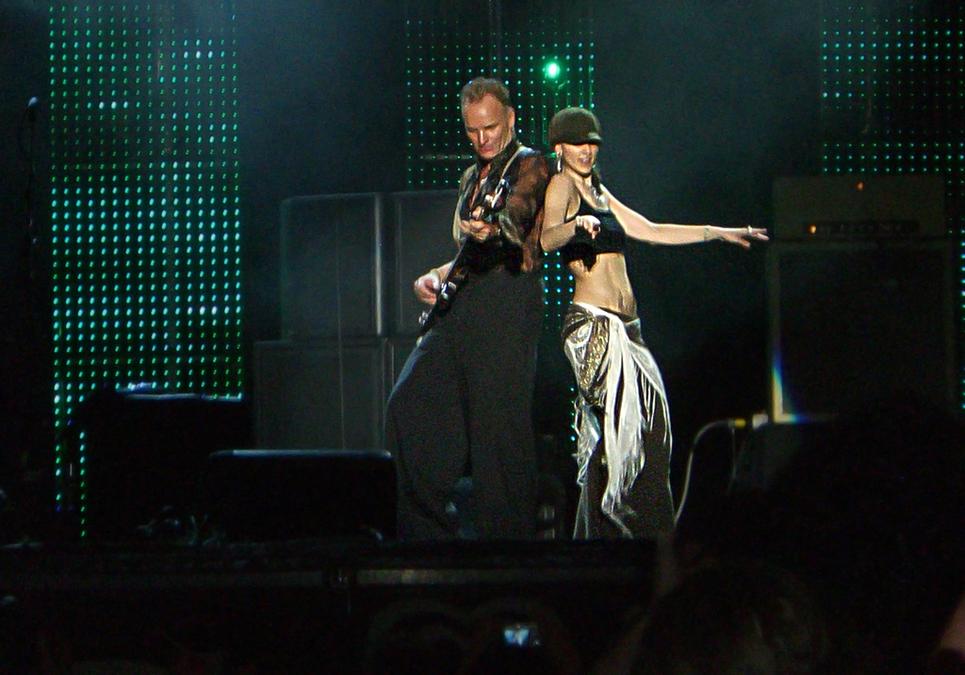How to Start a Music Playlist YouTube Channel
If you’re passionate about music and want to share your favorite songs with the world, starting a music playlist YouTube channel is a great way to do so. With over 2 billion monthly active users, YouTube is the second largest search engine in the world, making it an ideal platform for promoting your channel and growing your audience. In this article, we’ll explain how to start a music playlist YouTube channel step-by-step, including how to create a playlist, optimize your channel, and grow your audience.
Benefits of Starting a Music Playlist YouTube Channel
Before we dive into the details of how to start a music playlist YouTube channel, let’s take a look at some of the benefits of doing so:
- Share your favorite music with the world: Starting a music playlist YouTube channel allows you to share your favorite songs and artists with a global audience.
- Connect with other music lovers: YouTube is a social platform, which means you can connect with other music lovers and build a community around your channel.
- Build your personal brand: By creating a music playlist YouTube channel, you can establish yourself as an authority in the music industry and build your personal brand.
- Earn money: Once you’ve built a large enough audience, you can monetize your channel and earn money from your content.
Now that you know why starting a music playlist YouTube channel is a great idea, let’s get started on creating your channel.
How to Create a Music Playlist on YouTube
Now that you’ve decided to start your own music playlist YouTube channel, the first step is to create a playlist. Here’s a step-by-step guide for creating a new playlist on YouTube based on the information provided by Google Support:
-
Log in to your account: Go to YouTube.com and log in to your account. If you don’t have an account, you’ll need to create one first.
-
Go to your YouTube Studio: Once you’re logged in, click on your profile icon in the top right corner of the screen and select “YouTube Studio” from the dropdown menu.
-
Click on Playlists: In the left-hand menu, click on “Playlists” to see all your existing playlists.
-
Click on “+New playlist”: To create a new playlist, click on the “+New playlist” button in the top right corner of the screen.
-
Name your playlist: Give your playlist a descriptive and catchy name that reflects the theme or genre of music you’ll be featuring.
-
Add a description: Write a brief description of your playlist that explains what kind of music it features and why people should listen to it based on the recommendations provided by InVideo.
-
Choose the privacy settings: You can choose to make your playlist public, unlisted, or private. If you want to attract as many listeners as possible, choose “Public” so that your playlist will be visible to anyone who searches for it.
-
Add videos to your playlist: Once you’ve created your playlist, you can start adding videos to it based on the information provided by LifeWire. To add a video to your playlist, simply click on the “Save” button below the video and select the playlist you want to add it to.
Tips for Optimizing Your Playlist Title and Description
Now that you’ve created your playlist, it’s important to optimize the title and description to make it more discoverable on YouTube. Here are some tips for doing so based on the information provided by InVideo:
- Use keywords: Include relevant keywords in your playlist title and description to help YouTube understand what your playlist is about and rank it in search results.
- Make it descriptive: Write a detailed and compelling description that gives listeners an idea of what they can expect to hear on your playlist.
- Include links: Add links to your social media profiles or website in the playlist description to drive traffic to your other channels.
- Update it regularly: Keep your playlist fresh by adding new videos regularly and removing any outdated ones. This will keep your listeners engaged and encourage them to come back for more based on the recommendations provided by Track Club.
How to Optimize Your Music Playlist YouTube Channel
Now that you’ve created your music playlist YouTube channel, it’s time to optimize it so that it stands out from the competition. Here are some tips for optimizing your channel and growing your audience.
Customize Your Channel
The first step in optimizing your music playlist YouTube channel is to customize it so that it reflects your brand and personality. Here are some things you can do to customize your channel:
- Upload a profile picture and banner image: Your profile picture and banner image are the first things people will see when they visit your channel. Make sure they’re high-quality and visually appealing.
- Write a channel description: Write a brief description of your channel that explains what kind of music you feature and what viewers can expect to see on your channel.
- Organize your playlists: Organize your playlists into categories so that viewers can easily find the type of music they’re interested in. To do this, create sections on your channel and add the playlists to each section.
Optimize Your Videos
Once you’ve customized your channel, it’s time to optimize your videos so that they rank higher in search results and attract more viewers. Here are some tips for optimizing your videos:
- Create compelling titles: Your video title is the first thing people will see when they search for music on YouTube. Make sure your titles are descriptive, compelling, and contain relevant keywords.
- Write detailed descriptions: Write a detailed description of each video that explains what the video is about and includes relevant keywords.
- Choose the right thumbnail: Choose a thumbnail that accurately represents the content of your video and is visually appealing. According to InVideo, people are more likely to click on videos with eye-catching thumbnails.
- Add tags: Add relevant tags to each video to help YouTube understand what your video is about and rank it in search results.
- Create an intro video: Creating an intro video for your channel can help you establish your brand and make a strong first impression on new viewers.
Promote Your Channel
Once you’ve optimized your channel and videos, it’s time to start promoting your channel to attract more viewers. Here are some ways to promote your channel:
- Share your videos on social media: Share your videos on your social media profiles to attract your existing followers to your YouTube channel.
- Collaborate with other YouTubers: Collaborating with other YouTubers in your niche can help you reach a wider audience and gain new subscribers.
- Engage with your audience: Respond to comments and engage with your audience to build a community around your channel.
- Run ads: Running ads on YouTube can help you reach a wider audience and attract more viewers to your channel.
By following these tips for optimizing your music playlist YouTube channel, you’ll be well on your way to growing your audience and becoming a successful YouTuber.
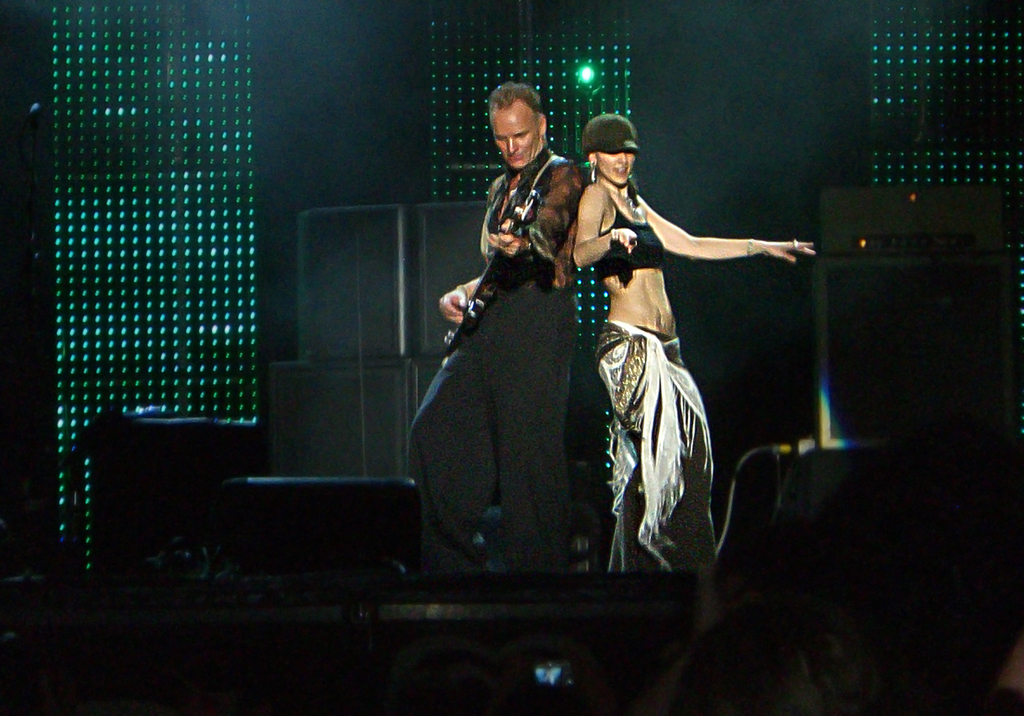
How to Grow Your Music Playlist YouTube Channel
Growing your music playlist YouTube channel takes time and effort, but it’s worth it if you want to build a loyal audience and establish yourself as a successful YouTuber. Here are some tips for growing your channel and attracting more subscribers.
Consistency is Key
One of the most important factors in growing your YouTube channel is consistency. Here are some tips for staying consistent:
- Stick to a schedule: Set a schedule for when you’ll upload new videos and stick to it. This will help your audience know when to expect new content from you.
- Plan ahead: Plan your content ahead of time so that you’re always prepared and don’t have to scramble to come up with new ideas.
- Batch record: Record multiple videos in one sitting so that you have a backlog of content to upload if you’re unable to record new videos for a period of time.
Engage with Your Audience
Engaging with your audience is crucial if you want to build a community around your channel. Here are some tips for engaging with your audience:
- Respond to comments: Responding to comments on your videos shows your audience that you care about their opinions and value their feedback.
- Host Q&A sessions: Hosting Q&A sessions on your channel is a great way to connect with your audience and answer their questions.
- Create community posts: Creating community posts on your channel is a great way to engage with your audience and get their opinions on different topics.
Collaborate with Other YouTubers
Collaborating with other YouTubers in your niche can help you reach a wider audience and attract new subscribers. Here are some tips for collaborating with other YouTubers:
- Find other YouTubers in your niche: Reach out to other YouTubers in your niche and ask if they’d be interested in collaborating with you.
- Create a video together: Create a video together that showcases both of your channels and appeals to both of your audiences.
- Promote each other’s channels: Promote each other’s channels on your social media profiles and in your videos to help each other grow.
Promote Your Channel Outside of YouTube
Promoting your channel outside of YouTube can help you reach a wider audience and attract new subscribers. Here are some tips for promoting your channel outside of YouTube:
- Share your videos on social media: Share your videos on your other social media profiles, such as Facebook, Twitter, and Instagram, to attract your existing followers to your YouTube channel.
- Create a blog: Creating a blog that’s related to your channel can help you reach a new audience and attract new subscribers.
- Guest post on other blogs: Guest posting on other blogs in your niche can help you reach a new audience and attract new subscribers.
By following these tips for growing your music playlist YouTube channel, you’ll be well on your way to building a loyal audience and becoming a successful YouTuber.
Monetizing Your Music Playlist YouTube Channel
If you’ve built up a loyal audience and have a substantial number of subscribers, you may want to consider monetizing your music playlist YouTube channel. Here are some ways to make money from your channel.
Ads
One of the easiest ways to monetize your YouTube channel is through ads. Here’s how it works:
- Sign up for the YouTube Partner Program: To be eligible for ads on your videos, you’ll need to sign up for the YouTube Partner Program. To be eligible, you need to have at least 1,000 subscribers and 4,000 watch hours in the past 12 months.
- Enable monetization on your videos: Once you’re approved for the YouTube Partner Program, you can enable monetization on your videos. This will allow YouTube to show ads on your videos and pay you a percentage of the ad revenue.
Sponsorships
Another way to monetize your YouTube channel is through sponsorships. Here’s how it works:
- Find companies to sponsor your channel: Reach out to companies in your niche and ask if they’d be interested in sponsoring your channel.
- Negotiate a sponsorship deal: Once you’ve found a company that’s interested in sponsoring your channel, negotiate a sponsorship deal that works for both of you. This could include sponsored videos, product reviews, or other types of content.
- Disclose sponsored content: When you create sponsored content, make sure to disclose it to your audience. This will help build trust with your viewers and keep you in compliance with YouTube’s policies.
Merchandise
If you have a loyal audience, you may want to consider selling merchandise related to your channel. Here’s how it works:
- Create merchandise: Create merchandise that’s related to your channel, such as t-shirts, hats, or stickers.
- Promote your merchandise: Promote your merchandise on your channel and social media profiles to attract buyers.
- Sell your merchandise: Sell your merchandise through a third-party platform, such as Teespring or Redbubble.
Donations
Finally, you can also accept donations from your viewers. Here’s how it works:
- Set up a donation system: Set up a system for accepting donations, such as through PayPal or Patreon.
- Promote your donation system: Promote your donation system on your channel and social media profiles to attract donations.
- Thank your donors: When someone donates to your channel, make sure to thank them publicly. This will encourage others to donate as well.
By monetizing your music playlist YouTube channel, you can turn your passion into a profitable business. However,

Launch Your Music Playlist YouTube Channel Right Now
If you want to spread your love of music to the world, starting a music playlist YouTube channel is worthwhile because it takes time and effort. Here is a brief introduction to the steps you must take to launch your own channel:
- Choose your niche: Select the genre of music you want to feature on your channel and who your target audience is.
- Create your channel*: Make a YouTube channel and personalize it so it reflects your brand and personality.
- Create your first playlist, then add some videos. Make sure to select videos that are aesthetically pleasing and of high quality.
- Optimize your channel: Make sure your channel and videos are optimized so they appear higher in search results and draw in more viewers.
- Grow your channel*: Maintain consistency, interact with your audience, collaborate with other YouTubers, and advertise your channel outside of YouTube to grow your channel.
- [Monetize your channel] Advertising, sponsorships, merchandise, and donations can all be used to personalize your channel.
You’ll be well on your way to building a successful music playlist YouTube channel if you follow these steps. For more advice on how to grow your YouTube channel and become a profitable YouTuber, be sure to check out our other excellent content.
Frequently Asked Questions
Who can start a music playlist YouTube channel?
Anyone with an interest in music and a passion for sharing it with others can start a music playlist YouTube channel.
What kind of music should I feature on my channel?
You should choose music that you love and that you think your audience will enjoy.
How many videos should I include in my playlists?
It’s recommended to include 4-8 videos in each playlist to keep your audience engaged.
What if I don’t have any experience with video editing?
Don’t worry! There are plenty of free and easy-to-use video editing tools available online.
How can I attract more subscribers to my channel?
Stay consistent, engage with your audience, collaborate with other YouTubers, and promote your channel outside of YouTube.
What if I don’t have the equipment to record high-quality videos?
You can start with what you have and upgrade your equipment as you grow your channel. Your content is more important than your equipment.